Ever asked yourself the question how much it will cost to run a server @ home ?
Well I did, I wanted to now how much exactly it costs on electricity to run my server @ home.

First of all you need to know how much energy your server consumes. I have a HP DL380 with the buildin power management in the ilo so I can readout how much the server consumes. If you don’t have that, maybe you have your server hooked to a ups that can readout the power consumption. If you don’t have that, there are also devices available to measure power consumption for a device (energy meters).
I took a readout of all the 3 devices: the energy meter, the ilo power manager and my UPS.
Continue reading
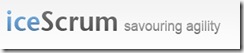



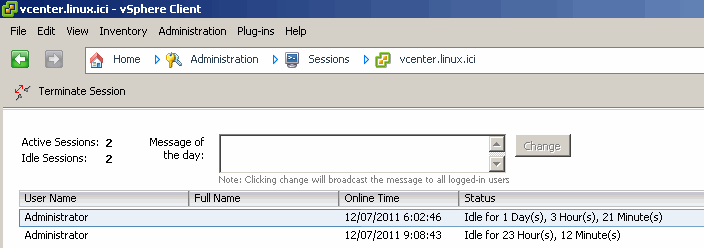

Recent Comments