A little script to check the version of the OS
Set dtmConvertedDate = CreateObject("WbemScripting.SWbemDateTime")
strComputer = "."
Set objWMIService = GetObject("winmgmts:" _
& "{impersonationLevel=impersonate}!\\" & strComputer & "\root\cimv2")
Set colOperatingSystems = objWMIService.ExecQuery _
("Select * from Win32_OperatingSystem")
For Each objOperatingSystem in colOperatingSystems
Wscript.Echo "Boot Device: " & objOperatingSystem.BootDevice
Wscript.Echo "Build Number: " & objOperatingSystem.BuildNumber
Wscript.Echo "Build Type: " & objOperatingSystem.BuildType
Wscript.Echo "Caption: " & objOperatingSystem.Caption
Wscript.Echo "Code Set: " & objOperatingSystem.CodeSet
Wscript.Echo "Country Code: " & objOperatingSystem.CountryCode
Wscript.Echo "Debug: " & objOperatingSystem.Debug
Wscript.Echo "Encryption Level: " & objOperatingSystem.EncryptionLevel
dtmConvertedDate.Value = objOperatingSystem.InstallDate
dtmInstallDate = dtmConvertedDate.GetVarDate
Wscript.Echo "Install Date: " & dtmInstallDate
Wscript.Echo "Licensed Users: " & _
objOperatingSystem.NumberOfLicensedUsers
Wscript.Echo "Organization: " & objOperatingSystem.Organization
Wscript.Echo "OS Language: " & objOperatingSystem.OSLanguage
Wscript.Echo "OS Product Suite: " & objOperatingSystem.OSProductSuite
Wscript.Echo "OS Type: " & objOperatingSystem.OSType
Wscript.Echo "Primary: " & objOperatingSystem.Primary
Wscript.Echo "Registered User: " & objOperatingSystem.RegisteredUser
Wscript.Echo "Serial Number: " & objOperatingSystem.SerialNumber
Wscript.Echo "Version: " & objOperatingSystem.Version
Next
Detect 32-bit or 64-bit Windows
There are 2 options here
Set WshShell = CreateObject("WScript.Shell")
OsType = WshShell.RegRead("HKLM\SYSTEM\CurrentControlSet\Control\Session Manager\Environment\PROCESSOR_ARCHITECTURE")
If OsType = "x86" then
wscript.echo & "Windows 32bit system detected"
elseif OsType = "AMD64" then
wscript.echo & "Windows 64bit system detected"
end if
A simpler and more correcter way would be
wscript.echo GetObject("winmgmts:root\cimv2:Win32_Processor='cpu0'").AddressWidth
Putting this together in an Html Application (HTA) makes:
<html>
<head>
<title>Outlook ReProfiling ...</title>
<HTA:APPLICATION
ID="objHTAOutlReProfiling"
APPLICATIONNAME="OutlReProfiling"
SCROLL="no"
SINGLEINSTANCE="yes"
WINDOWSTATE="maximize"
>
</head>
<style type="text/css">
div.centered{
display:block;
position:absolute;
top:5%;
left:10%;
width:80%;
}
</style>
<body>
<div id=DataAreaNL>
</div>
</doby>
<SCRIPT Language="VBScript">
Set dtmConvertedDate = CreateObject("WbemScripting.SWbemDateTime")
strComputer = "."
Set objWMIService = GetObject("winmgmts:" _
& "{impersonationLevel=impersonate}!\\" & strComputer & "\root\cimv2")
Set colOperatingSystems = objWMIService.ExecQuery _
("Select * from Win32_OperatingSystem")
For Each objOperatingSystem in colOperatingSystems
DataAreaNL.InnerHTML=DataAreaNL.InnerHTML &"Boot Device: " & objOperatingSystem.BootDevice & "<br>"
DataAreaNL.InnerHTML=DataAreaNL.InnerHTML &"Build Number: " & objOperatingSystem.BuildNumber & "<br>"
DataAreaNL.InnerHTML=DataAreaNL.InnerHTML &"Build Type: " & objOperatingSystem.BuildType & "<br>"
DataAreaNL.InnerHTML=DataAreaNL.InnerHTML &"Caption: " & objOperatingSystem.Caption & "<br>"
DataAreaNL.InnerHTML=DataAreaNL.InnerHTML &"Code Set: " & objOperatingSystem.CodeSet & "<br>"
DataAreaNL.InnerHTML=DataAreaNL.InnerHTML &"Country Code: " & objOperatingSystem.CountryCode & "<br>"
DataAreaNL.InnerHTML=DataAreaNL.InnerHTML &"Debug: " & objOperatingSystem.Debug & "<br>"
DataAreaNL.InnerHTML=DataAreaNL.InnerHTML &"Encryption Level: " & objOperatingSystem.EncryptionLevel & "<br>"
dtmConvertedDate.Value = objOperatingSystem.InstallDate
dtmInstallDate = dtmConvertedDate.GetVarDate
DataAreaNL.InnerHTML=DataAreaNL.InnerHTML &"Install Date: " & dtmInstallDate & "<br>"
DataAreaNL.InnerHTML=DataAreaNL.InnerHTML &"Licensed Users: " & _
objOperatingSystem.NumberOfLicensedUsers & "<br>"
DataAreaNL.InnerHTML=DataAreaNL.InnerHTML &"Organization: " & objOperatingSystem.Organization & "<br>"
DataAreaNL.InnerHTML=DataAreaNL.InnerHTML &"OS Language: " & objOperatingSystem.OSLanguage & "<br>"
DataAreaNL.InnerHTML=DataAreaNL.InnerHTML &"OS Product Suite: " & objOperatingSystem.OSProductSuite & "<br>"
DataAreaNL.InnerHTML=DataAreaNL.InnerHTML &"OS Type: " & objOperatingSystem.OSType & "<br>"
DataAreaNL.InnerHTML=DataAreaNL.InnerHTML &"Primary: " & objOperatingSystem.Primary & "<br>"
DataAreaNL.InnerHTML=DataAreaNL.InnerHTML &"Registered User: " & objOperatingSystem.RegisteredUser & "<br>"
DataAreaNL.InnerHTML=DataAreaNL.InnerHTML &"Serial Number: " & objOperatingSystem.SerialNumber & "<br>"
DataAreaNL.InnerHTML=DataAreaNL.InnerHTML &"Version: " & objOperatingSystem.Version & "<br>"
Next
Set WshShell = CreateObject("WScript.Shell")
OsType = WshShell.RegRead("HKLM\SYSTEM\CurrentControlSet\Control\Session Manager\Environment\PROCESSOR_ARCHITECTURE")
If OsType = "x86" then
DataAreaNL.InnerHTML=DataAreaNL.InnerHTML & "Windows 32bit system detected" & "<BR>"
elseif OsType = "AMD64" then
DataAreaNL.InnerHTML=DataAreaNL.InnerHTML & "Windows 64bit system detected" & "<BR>"
end if
DataAreaNL.InnerHTML=DataAreaNL.InnerHTML & GetObject("winmgmts:root\cimv2:Win32_Processor='cpu0'").AddressWidth & "<BR>"
</SCRIPT>
</html>
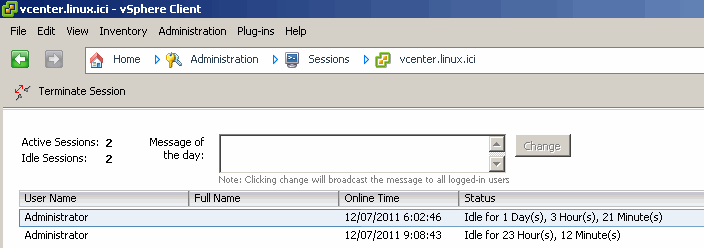

Recent Comments