At work we have a little SMS gateway to send us a warning when a critical event is monitored by the server monitoring system. It’s a Windows XP machine with some old smsgateway software on it and a nokia 3310 connected with a data cable to the com port.
- A critical event is triggered on the monitoring server
- The monitoring server sends an e-mail to the administrators sms mailbox
- The SMS Gateway checks the sms mailboxes of every sms mailbox if there is a mail the smsgateway will send the e-mail as sms to the administrators mobile phone.
This system worked very well until a couple of months ago ….
The old software stopped to check the mailboxes and we had to manually restart the soft to get it working again for some hours when it stopped again. Not a good solution for an alert system.
So we needed a new system …


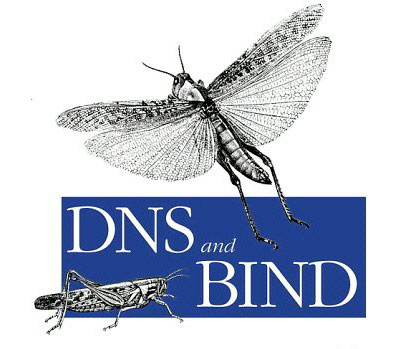
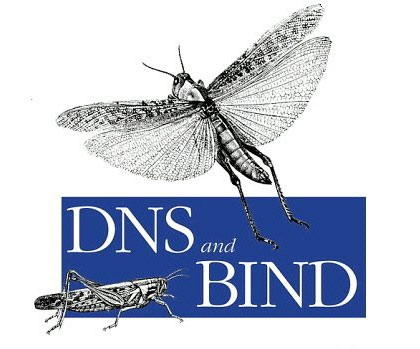

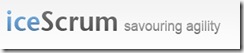

Recent Comments